Download the following utility to the computer on which you plan to install your Server product:
http://ftp.magicsoftware.com/LicenseActivation/lmutil.exe.Save the lmutil.exe utility file to a local drive, for example, c:\temp.
In Windows, go to: Start>All Programs>Accessories>Command Prompt
In the Command Prompt window, enter the following command:
DRIVE:\DIRECTORY\lmutil lmhostid
For example: c:\temp\lmutil lmhostid
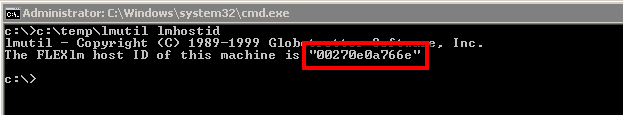
The following information appears:
lmutil - Copyright (C) 1989-1999 Globetrotter Software, Inc.
The FLEXlm host ID of this machine is "00270e0a766f"Your Host ID is the alphanumeric string in inverted commas, for example: 00270e0a766e
This string is your Host ID that you are required to enter on the Personal Information page of the License Activation form.